Would you like to start a series of podcasts and need to know what type of microphone to use? No problem, you've come to the right place to get informed. First, you should know several microphones: dynamic, condenser, and ribbon microphones.
Dynamic Microphones:
Durability and Construction: Dynamic microphones are built robustly and are less sensitive to handling and high sound pressure levels. They can better withstand use on stage and recordings with high volumes.
Power Source: They do not require phantom power; they are self-powered by the current induced from the moving coil in the magnetic field of the permanent magnet.
Recommended Use: They are ideal for stage use, live recordings, and capturing the sound of musical instruments.
Condenser Microphones:
Sensitivity and Frequency Response: Condenser microphones are known for their high sensitivity and extended frequency response. They capture sounds with fine details and provide an accurate reproduction of the audio.
Power Source: Many condenser microphones require an additional power source, called phantom power, to function.
Recommended Use: They are often preferred for studio recordings, podcasts, and situations where high-fidelity audio quality is crucial.
Ribbon Microphones:
Sensitivity and Frequency Response: Ribbon microphones are known for their sensitivity to details and natural frequency response. They excel in capturing warm and rich sounds.
Fragility: They are more sensitive to handling than condenser and dynamic microphones, given the delicate construction of the aluminum ribbon.
Recommended Use: They are often preferred for studio recordings, especially for capturing string instruments and vocals.
"Skip the INTRO, show me the TOP 10 PODCAST MICROPHONES..."
Now that you've learned about the types of microphones, you're probably wondering about the differences between XLR and USB.
XLR and USB microphones are standard microphones, each with its characteristics. Here are the critical differences between XLR and USB microphones:
Connector Type:
- XLR Microphones: Use an XLR connector, a three-pin connector often found in professional audio equipment. XLR connections provide a balanced signal and are commonly used in recording studios and live sound setups.
- USB Microphones: Connect directly to a computer via a USB cable. USB microphones are more straightforward for beginners, eliminating the need for additional audio interfaces or mixers.
Audio Quality:
- XLR Microphones: Generally offer higher audio quality, especially in professional studio environments. They can capture a more detailed and nuanced sound.
- USB Microphones: While USB microphones have improved over the years, they may sometimes match the audio quality of high-end XLR microphones. However, many USB models provide excellent sound for podcasting and home recording.
Flexibility:
- XLR Microphones: Offer more flexibility in terms of equipment compatibility. They can be connected to various audio interfaces, mixers, and other professional gear.
- USB Microphones: These are more plug-and-play, simplifying the setup process. They suit those who want a straightforward solution without investing in additional equipment.
Portability:
- XLR Microphones Tend to be less portable due to the additional equipment required (audio interface, cables).
- USB Microphones Are more portable and convenient, making them an excellent choice for podcasters and content creators on the go.
Cost:
- XLR Microphones: The microphone itself may be more affordable, but when factoring in the Cost of additional equipment (audio interface, cables), the overall setup can be more expensive.
- USB Microphones Often provide a cost-effective solution, especially for beginners, as they eliminate the need for extra equipment.
Choosing between XLR and USB microphones depends on your needs, budget, and intended use. If you're focused on professional studio recordings, XLR might be the preferred choice. A USB microphone could fit for simplicity and convenience, especially in podcasting and home recording scenarios.
Well, but which are the most used microphones for podcasts? What budget do I need?
Okay, let me present below the advantages and disadvantages of the top 10 most used microphones for podcasts:
1. Blue Yeti USB Microphone

4.5/5 stars 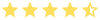
Average Cost: $100 (Amazon)
Connection: USB
Type: Condenser
👍 Pros:
- Versatile and easy to use with a simple USB connection.
- Features multiple pattern settings for recording scenarios (cardioid, bidirectional, omnidirectional, stereo).
- Built-in headphone jack for real-time monitoring.
- A tri-capsule array ensures clear and detailed sound capture.
👎 Cons:
- It is large and may not be as portable as other options.
- Some users report sensitivity to background noise.
Overall Detail: The Blue Yeti USB Microphone is popular for podcasters, offering versatility and excellent sound quality. Its multiple pattern settings make it suitable for various recording situations, and the built-in headphone jack allows for convenient monitoring. While it's a bit bulky, its performance and user-friendly features make it one of the best choices in its category.
2. HyperX QuadCast S Microphone
4.4/5 stars 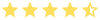
Average Cost: $120 (Amazon)
Connection: USB
Type: Condenser
👍 Pros:
- Sleek and stylish design with customizable RGB lighting.
- Versatile four selectable polar patterns (stereo, omnidirectional, cardioid, bidirectional).
- Built-in shock mounts to reduce vibrations and to handle noise.
- Tap-to-Mute sensor with LED indicator for convenient control.
👎 Cons:
- Some users report occasional software issues.
- The RGB lighting may be considered a bit flashy for some users.
Overall Detail: The HyperX QuadCast S stands out with its modern design and customizable RGB lighting, making it an attractive choice for gamers and content creators. Its versatile polar patterns and built-in shock mount contribute to high-quality audio capture. While occasional software issues have been reported, its overall performance and features make it a strong contender in the USB microphone market.
3. FIFINE XLR/USB Dynamic Microphone

4.6/5 stars 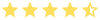
Average Cost: $55 (Amazon)
Connection: XLR & USB
Type: Dynamic
👍 Pros:
- It is an affordable option with good value for the price.
- Dual XLR and USB connectivity for versatility in different recording setups.
- Cardioid polar pattern for focused audio capture.
- Sturdy build quality ensures durability.
👎 Cons:
- Some users may experience sensitivity to handling noise.
- Limited opposite pattern options compared to more advanced microphones.
Overall Detail: The FIFINE XLR/USB Dynamic Microphone offers an economical solution for content creators seeking flexibility in their recording options. With dual XLR and USB connectivity, it provides versatility for various recording setups. While some users may encounter sensitivity to handling noise, its affordability, solid build quality, and cardioid polar pattern make it a practical choice for those on a budget.
4. Audio-Technica AT2020

4.7/5 stars 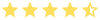
Average Cost: $99 (Amazon)
Connection: XLR
Type: Condenser
👍 Pros:
- Renowned for its clear and natural sound reproduction.
- Cardioid polar pattern for adequate noise isolation.
- Robust build quality with a low-mass diaphragm for extended frequency response.
- Well-suited for studio vocals and instrument recording.
👎 Cons:
- Requires an additional XLR audio interface.
- Lacks USB connectivity for direct computer connection.
Overall Detail: The Audio-Technica AT2020 is a staple in studio microphones, known for its exceptional audio quality and reliability. Its cardioid polar pattern isolates sound sources, making it ideal for studio vocals and instrument recording. While an XLR interface is necessary, the AT2020's stellar performance and build quality justify its popularity among podcasters and recording enthusiasts.
5. Shure SM7B

4.8/5 stars 
Average Cost: $400 (Amazon)
Connection: XLR
Type: Dynamic
👍 Pros:
- Widely acclaimed for its versatile applications in broadcasting, podcasting, and studio recording.
- Flat, wide-range frequency response for natural and smooth sound reproduction.
- Effective rejection of electromagnetic hum.
- Built-in air suspension shock isolation system minimizes external vibrations.
👎 Cons:
- Requires an XLR audio interface and may benefit from a preamp for optimal performance.
- Higher price point compared to some USB microphones.
Overall Detail: The Shure SM7B is a powerhouse in the world of microphones, celebrated for its versatility and top-notch audio quality. Its flat, wide-range frequency response captures sound with exceptional clarity, making it a favorite for broadcasting, podcasting, and studio recording. While it comes at a higher price point and requires additional equipment, the Shure SM7B's performance justifies its place among the industry's best.
6 RØDE PodMic Cardioid Dynamic Broadcast Microphone

4.8/5 stars 
Average Cost: $99 (Amazon)
Connection: XLR
Type: Dynamic
👍 Pros:
- Designed specifically for podcasting and broadcasting applications.
- Cardioid polar pattern for focused audio capture and effective noise rejection.
- Robust, all-metal construction for durability.
- Internal pop shield minimizes plosive sounds.
👎 Cons:
- Requires an XLR audio interface for connectivity.
- It may not have as comprehensive a frequency response as some condenser microphones.
Overall Detail: The RØDE PodMic is a purpose-built dynamic microphone catering to podcasters and broadcasters. Its cardioid polar pattern ensures precise audio capture, and the robust all-metal construction adds durability to its design. While an XLR interface is necessary, the PodMic's focus on podcasting needs and its reliable performance make it a noteworthy choice for content creators.
7 Shure MV7 USB

4.8/5 stars 
Average Cost: $250 (Amazon)
Connection: USB and XLR
Type: Dynamic/Condenser Hybrid
👍 Pros:
- Dual USB/XLR connectivity for versatile use.
- Built-in touch panel for quick adjustments and monitoring.
- Voice isolation technology minimizes background noise.
- Companion app for additional control and customization.
👎 Cons:
- Higher price point compared to some USB-only microphones.
- Some users may prefer a more traditional design.
Overall Detail: The Shure MV7 USB is a hybrid microphone that offers USB and XLR connectivity. Its versatility and a touch panel for easy adjustments make it an excellent choice for podcasters. The voice isolation technology enhances audio quality, and the companion app provides additional control. While priced higher than some USB options, the MV7's features and performance make it a compelling choice for content creators.
8 HyperX SoloCast

4.6/5 stars 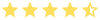
Average Cost: $40 (Amazon)
Connection: USB
Type: Condenser
👍 Pros:
- Plug-and-play USB connectivity for easy setup.
- Cardioid polar pattern for focused audio capture.
- Tap-to-Mute sensor with LED indicator for convenient control.
- Compact and portable design.
👎 Cons:
- Limited polar pattern options compared to some higher-end models.
- It may not have as many advanced features as some premium microphones.
Overall Detail: The HyperX SoloCast is a reliable USB microphone designed for simplicity and performance. With plug-and-play functionality, a cardioid polar pattern, and a user-friendly Tap-to-Mute feature, it caters to podcasters and content creators seeking an easy-to-use solution. While it may lack some advanced features in higher-end models, its compact design and quality performance make it a noteworthy choice.
9 Razer Seiren Mini USB

4.6/5 stars 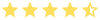
Average Cost: $40 (Amazon)
Connection: USB
Type: Condenser
👍 Pros:
- Compact and portable design, suitable for on-the-go content creation.
- Plug-and-play USB connectivity for quick setup.
- Super-cardioid pickup pattern for focused sound capture.
- An affordable option for entry-level podcasters.
👎 Cons:
- Limited features compared to more advanced microphones.
- It may not have the same audio quality as higher-end condenser microphones.
Overall Detail: The Razer Seiren Mini USB offers a compact, budget-friendly option for podcasters and content creators. Its plug-and-play USB connectivity and super-cardioid pickup pattern are designed for simplicity and convenience. While it may not have all the features of higher-end models, the Seiren Mini's affordability and portability make it a solid choice for those starting in the world of content creation.
10 Shure MV7X XLR

4.8/5 stars 
Average Cost: $180 (Amazon)
Connection: XLR
Type: Dynamic/Condenser Hybrid
👍 Pros:
- Dual XLR/USB connectivity for versatile use in different setups.
- Built-in touch panel for quick adjustments and monitoring.
- Voice isolation technology minimizes background noise.
- Rugged and durable construction.
👎 Cons:
- Higher price point compared to some other XLR microphones.
- Requires an XLR audio interface for connectivity.
Overall Detail: The Shure MV7X XLR combines the versatility of dual XLR/USB connectivity with advanced features designed for content creators. It offers high-quality audio capture with voice isolation technology and a touch panel for convenient control. While priced higher than some XLR microphones, the MV7X's durability and performance make it a compelling choice for podcasters and broadcasters.
Conclusion:
Selecting the right microphone is a pivotal step for any podcaster, and the diverse options in the market cater to a range of preferences and budgets. In exploring the top 10 microphones for podcasting, each model brings its unique strengths to the table.
- 1. Blue Yeti USB Microphone: A versatile USB option known for its multiple pattern settings and user-friendly design.
- 2. HyperX QuadCast S: Combining modern design with versatility, featuring customizable RGB lighting and four selectable polar patterns.
- 3. FIFINE K669B USB Microphone: An affordable entry offering good value for its price, suitable for those on a budget.
- 4. Audio-Technica AT2020: A studio staple known for its clear and natural sound reproduction, ideal for vocals and instrument recording.
- 5. Shure SM7B: Widely acclaimed for its versatility and exceptional audio quality, particularly in broadcasting and studio recording.
- 6. RØDE PodMic Cardioid Dynamic Broadcast Microphone: A purpose-built dynamic microphone focusing on podcasting, featuring a cardioid polar pattern.
- 7. Shure MV7 USB: A hybrid microphone offering both USB and XLR connectivity, with voice isolation technology and a touch panel for control.
- 8. HyperX SoloCast: A plug-and-play USB microphone with a cardioid polar pattern designed for simplicity and performance.
- 9. Razer Seiren Mini USB: A compact and budget-friendly USB option with a super-cardioid pickup pattern, suitable for entry-level content creators.
- 10. Shure MV7X XLR: Combining dual XLR/USB connectivity with advanced features, delivering high-quality audio for podcasters and broadcasters.
Ultimately, the "best" microphone depends on your needs, recording environment, and budget. Whether you prioritize simplicity, advanced features, or studio-grade audio quality, the diverse options in this list cater to a broad spectrum of podcasting requirements. Happy podcasting!
Low Budget Mics (Under $40)
HyperX SoloCast
Blue Snowball iCE
Razer Seiren Mini
FIFINE USB Microphone
AUDIOPRO
WMT USB Microphone
FIFINE XLR
TONOR USB Microphone
ZealSound
COCONISE
HyperX SoloCast
Blue Snowball iCE
Razer Seiren Mini
FIFINE USB Microphone
AUDIOPRO
WMT USB Microphone
FIFINE XLR
TONOR USB Microphone
ZealSound
COCONISE



